Top DIY Electronics Fixes You Can Try at Home
Introduction to DIY Electronics Fixes
With the rapid pace of technological advancement, electronics have become an integral part of our daily lives. From smartphones to laptops, these devices are not only tools but essential companions. However, when they malfunction, it can be both frustrating and costly to get them repaired professionally. This is where DIY electronics fixes come into play. With a little patience and some basic tools, you can often resolve common issues right at home.
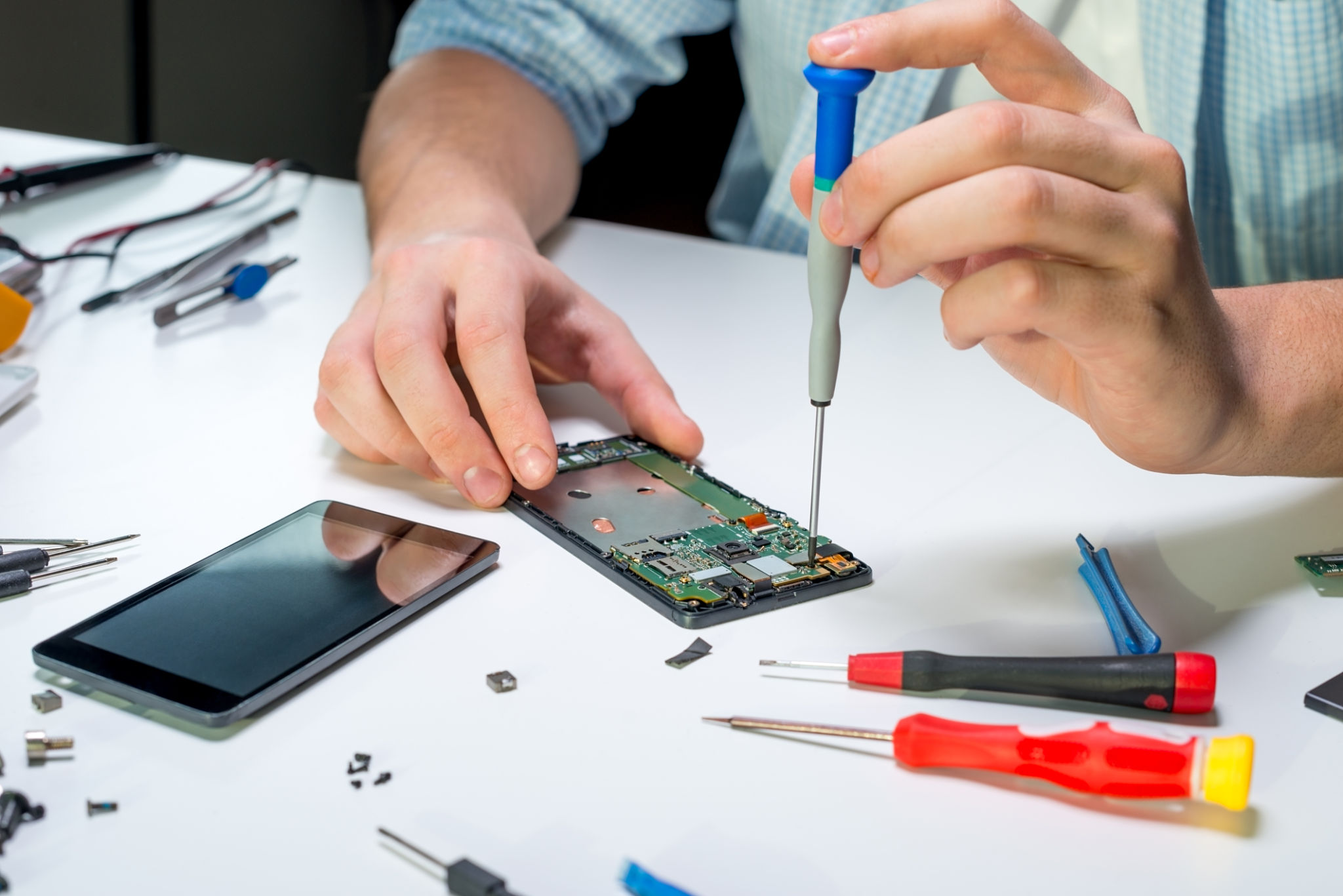
Fixing a Non-Responsive Smartphone Screen
A non-responsive smartphone screen is a common issue that many people encounter. Before rushing to a technician, try these steps:
- Restart your device: The simplest solution is often the most effective. A quick restart can resolve minor software glitches.
- Check for physical damage: Examine your screen for any cracks or visible damage that might affect responsiveness.
- Remove the screen protector: Sometimes, a badly fitted screen protector can interfere with touch sensitivity.
Replacing a Smartphone Battery
If your smartphone battery drains quickly or doesn't hold charge, consider replacing it yourself. Ensure you have the right tools, such as a precision screwdriver set and a plastic opening tool. Follow these steps:
- Purchase a compatible battery from a reputable supplier.
- Power off your phone and carefully open the back cover.
- Disconnect the old battery and replace it with the new one.

Restoring Your Laptop's Speed
Laptops can slow down over time due to accumulated software and hardware issues. To restore your laptop's speed, try these techniques:
- Uninstall unnecessary programs: Remove any software that you no longer use or need.
- Clear temporary files: Use built-in tools like Disk Cleanup to free up space.
- Upgrade hardware: Consider adding more RAM or switching to an SSD for better performance.
Troubleshooting Wi-Fi Connectivity Issues
If your laptop struggles to connect to Wi-Fi, there are several fixes you can attempt:
- Restart your router: Power cycling your router can resolve many connectivity issues.
- Update network drivers: Ensure that your laptop's network drivers are up-to-date.
- Check Wi-Fi settings: Make sure your laptop is set to connect to the correct network automatically.

Conclusion: Empowering Yourself with DIY Fixes
Tackling DIY electronics repairs not only saves money but also empowers you with valuable skills. Always remember to practice safety by disconnecting power sources before attempting any repair. With the right guidance and tools, many common electronic issues can be resolved right from the comfort of your home.
As technology continues to evolve, so do the resources available for DIY enthusiasts. Online tutorials and forums can provide additional support and step-by-step instructions for more complex repairs. So next time you face an electronic glitch, consider rolling up your sleeves and giving DIY a try!